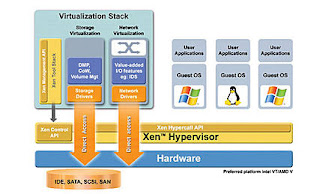 When operating a XEN server and/or Oracle VM from a command line you can do almost everyting via de xm command. For example if you would like to view a list of the current domains on your server you can enter the command 'xm list' to show it on the console.
When operating a XEN server and/or Oracle VM from a command line you can do almost everyting via de xm command. For example if you would like to view a list of the current domains on your server you can enter the command 'xm list' to show it on the console.[root@boxjohan ~]# xm list
Name ID Mem VCPUs State Time(s)
48_VM1 3 1024 1 -b---- 27304.2
Domain-0 0 581 2 r----- 394864.9
however, when you have to do a lot of maintenance on your XEN and/or Oracle VM server you might not want to put xm in front of all your commands. So you can work on a XEN xm shell which is developed as a shell purely for working on your XEN and/or Oracle VM server. You can enter the shell by issuing the 'xm shell' command.
[root@boxjohan ~]# xm shell
The Xen Master. Type "help" for a list of functions.
xm>
You will notice that you are now in the XEN shell and your prompt is now xm> when you issue the help command you will notice that this will give you the exact same output as issuing xm from a bash command line.
xm> help
Usage: xm
Control, list, and manipulate Xen guest instances.
Common 'xm' commands:
console Attach to
create Create a domain based on
new Adds a domain to Xend domain management
delete Remove a domain from Xend domain management.
destroy Terminate a domain immediately.
dump-core Dump core for a specific domain.
help Display this message.
list List information about all/some domains.
mem-set Set the current memory usage for a domain.
migrate Migrate a domain to another machine.
pause Pause execution of a domain.
reboot Reboot a domain.
restore Restore a domain from a saved state.
resume Resume a Xend managed domain
save Save a domain state to restore later.
shell Launch an interactive shell.
shutdown Shutdown a domain.
start Start a Xend managed domain
suspend Suspend a Xend managed domain
top Monitor a host and the domains in real time.
unpause Unpause a paused domain.
uptime Print uptime for a domain.
vcpu-set Set the number of active VCPUs for allowed for
the domain.
For more help on 'xm' see the xm(1) man page.
For more help on 'xm create' see the xmdomain.cfg(5) man page.
For a complete list of subcommands run 'xm help'.
xm>
By using the xm shell function you will be able to more closely work with your XEN and/or Oracle VM server however you can also do anything what you want without invoking the shell, you will be able to do anything by putting xm in front of the command you would enter in the shell.
No comments:
Post a Comment