In this example we will discussing about migrating from SAP to oracle E-Business suite. In the scoping sessions the customer pointed out that he also want to give all his products new item numbers. The problem is that the people who work at the order entry department are so used to the old numbers that they would like to keep the old numbers in the system for the period of a year and the Product Data Management department stated they do not want to maintain every item twice. In this situation your best option is to make a list containing all the cross references of the old item numbers and link them to the new item numbers. You can even set a end date for the list that it will become unavailable after a year.
By using cross references you the Product Data Management department will not have to maintain old and new items in the system and the Order Entry department will be able to use the old items numbers for a period of time. You can find the cross references list under the Order Management Super User responsibility, go to Items -> Cross References.
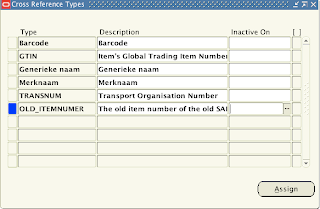
Here you can set a Type, a description and a end date. The type is a free field where you can give the cross reference a meaningful short name like in this example 'OLD_ITEMNUMBER'. The description can be something like 'The old item number of the old SAP system'. At the end date field you can set the end date on which the cross reference will become unavailable to users. If at some point after this end date is reached there is still a need to use it again you can remove the end date again and the functionality will become available again. When you have set this information you can click on the Assign button and a new screen will open where you can assign inventory items to the list and provide the old item number for cross referencing.
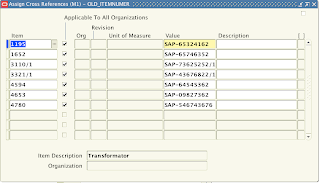 Now when someone uses a old SAP number in Oracle it will be linked to the Oracle Item number. When a SAP number is the same as a real Oracle item number the user will be presented with a choice where he can see what the product is with the real number and the product linked to the old SAP number.
Now when someone uses a old SAP number in Oracle it will be linked to the Oracle Item number. When a SAP number is the same as a real Oracle item number the user will be presented with a choice where he can see what the product is with the real number and the product linked to the old SAP number.Cross references can be found in the database in the table mtl_cross_references.
No comments:
Post a Comment